Yuzu Save File Location
Table of Contents
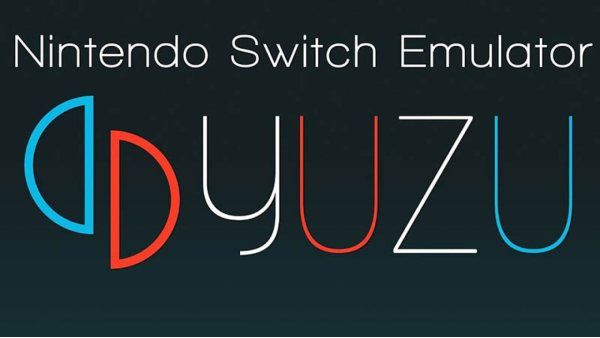
Last Updated on 28 November, 2022
Yuzu Save File Location – Find all the Save Files: Save Metadata, Save Data, Screenshots, Icons, and learn how to use them and their requirements
There are two Savefiles, the Metadata (.dat) and the Save Data (.zip):
Yuzu Save File Location – Save Metadata (.dat)
Location: /<Game Name>/savefiles/<Save Name>.dat
The Dat Values you will need are:
- title (String): in-game location of the save
- description (String): Info about the save.
- author (String): Include this line only if you have a forum account name
- title_id (String): Title ID of the game.
Yuzu Save File Location – Save Data (.zip)
Location: /<Game Name>/savefiles/<Save Name>.zip
If you want to make a zip file these are the steps:
- Make sure the game is in your yuzu game directory.
- Right click on the game and click Open Save Data Location
- Select the User and you will land in the folder in which the save data is stored
- Compress the files within the folder into a ZIP
Other Save Files
They are not strictly Save Files, but in case you are interested in knowing the locations of stored data:
- Game Screenshots: /<Game Name>/screenshots/. Resolution required = 1280×720
- Icon: /<Game Name>/icon.png. Resolution required = 256×256
yuzu is an experimental open-source emulator for the Nintendo Switch from the creators of Citra.
It is written in C++ with portability in mind, with builds actively maintained for Windows and Linux.
Yuzu uses a network service called Boxcat as a replacement for Nintendo’s BCAT dynamic content network.
Yuzu also offers a resolution rescaling feature that simulates docked, undocked and beyond-native resolutions (beyond-native resolutions are temporarily disabled due to stability issues).
In December 2019, Yuzu added an experimental Vulkan renderer to its Early Access build and brought it over to its mainline builds. On May 9, 2020, the development team announced an update that included experimental multi-core CPU emulation codenamed Prometheus.
In November 2020, Yuzu’s developers added online functionality to the emulator but removed it shortly thereafter.
Other Save File Location guides